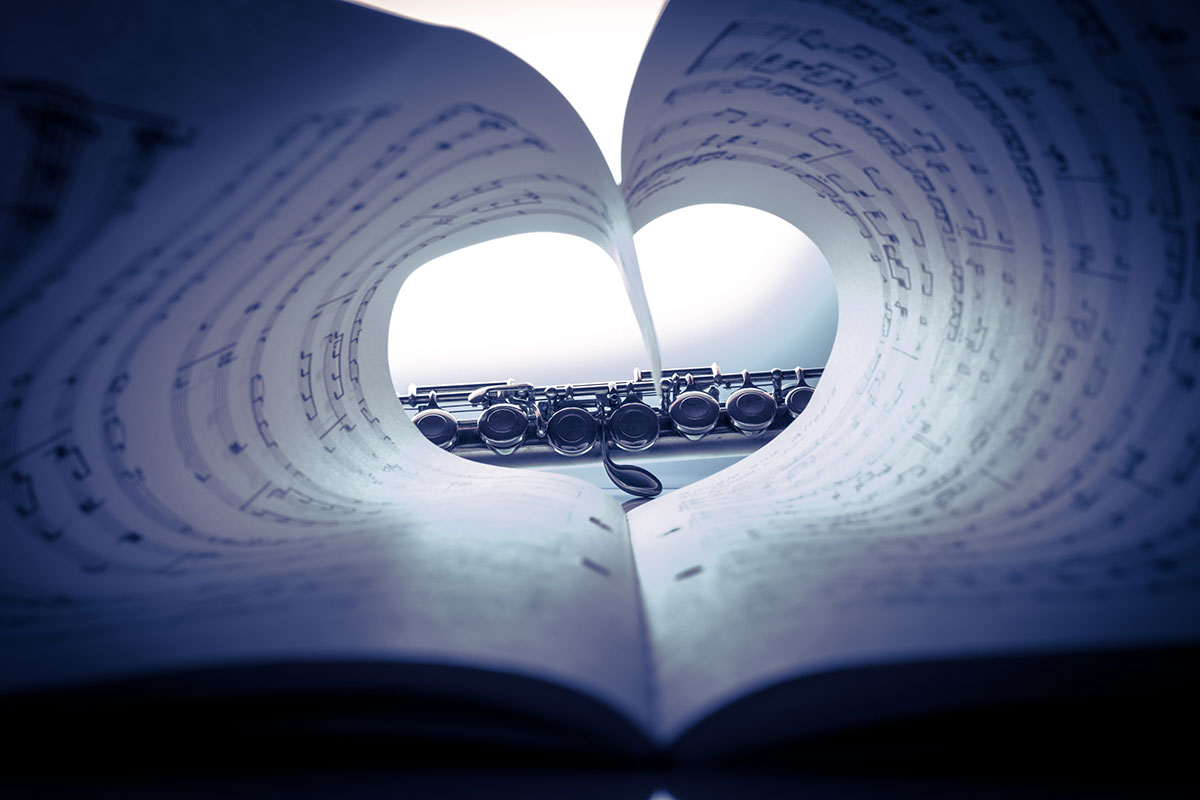COOKIES POLICY
Our website uses cookies to set you apart from our other website users. This helps us make sure you have the best experience whilst browsing and allows us to keep improving our site in the future. You have the ability to adjust your cookie settings in your browser if you wish to.
WHAT IS A COOKIE?
A cookie is a small text file that websites save onto your computer or mobile device when you visit a site. It enables the website to remember your actions and preferences (such as language, font size and other display details) over a period of time. This means you don’t have to keep changing things, or re-entering details for example.
Cookies may be either “persistent” cookies or “session” cookies: a persistent cookie will be stored by a web browser and will remain valid until its set expiry date, unless deleted by the user before the expiry date; a session cookie on the other hand, will expire at the end of the user session, when the web browser is closed.
Cookies do not typically contain any information that personally identifies a user, but personal information that we store about you may be linked to the information stored in and obtained from cookies.
Cookies can be used by web servers to identify and track users as they navigate different pages on a website and identify users returning to a website.
By using our website and agreeing to this policy, you consent to use of cookies in accordance with the terms written here.
HOW WE USE COOKIES
We use only session cookies on our website.
The names of the cookies that we use on our website, and the purposes for which they are used, are set out below:
(a) we use a cookie starting with wfvt_ to recognise general geographic data about the computer when a user visits our website for the purpose of security to help identify malicious attacks. These are known as sessions cookies and are deleted when you leave the site.
(b) we use a cookie wordfence_verifiedHuman to mark that a user has been verified as human for the purpose of security to help identify malicious attacks. These are known as sessions cookies and are deleted when you leave the site.
ANALYTICS COOKIES
We use Google Analytics to analyse the use of our website.
Our analytics service provider generates statistical and other information about website use by means of cookies.
The analytics cookies used by our website have the following names: _ga
The information generated relating to our website is used to create reports about the use of our website.
Our analytics service provider’s Privacy Policy is available to see here: http://www.google.com/policies/privacy/.
BLOCKING COOKIES
Most browsers allow you to refuse to accept cookies; for example:
(a) in Internet Explorer (version 11) you can block cookies using the cookie handling override settings available by clicking “Tools”, “Internet Options”, “Privacy” and then “Advanced”;
(b) in Firefox (version 47) you can block all cookies by clicking “Tools”, “Options”, “Privacy”, selecting “Use custom settings for history” from the drop-down menu, and unticking “Accept cookies from sites”; and
(c) in Chrome (version 52), you can block all cookies by accessing the “Customise and control” menu, and clicking “Settings”, “Show advanced settings” and “Content settings”, and then selecting “Block sites from setting any data” under the “Cookies” heading.
Blocking all cookies will have a negative impact upon the usability of many websites.
If you block cookies, you will not be able to use all the features on our website.
DELETING COOKIES
You can delete cookies already stored on your computer; for example:
(a) in Internet Explorer (version 11), you must manually delete cookie files (you can find instructions for doing so at http://windows.microsoft.com/en-gb/internet-explorer/delete-manage-cookies#ie=ie-11);
(b) in Firefox (version 47), you can delete cookies by clicking “Tools”, “Options” and “Privacy”, then selecting “Use custom settings for history” from the drop-down menu, clicking “Show Cookies”, and then clicking “Remove All Cookies”; and
(c) in Chrome (version 52), you can delete all cookies by accessing the “Customise and control” menu, and clicking “Settings”, “Show advanced settings” and “Clear browsing data”, and then selecting “Cookies and other site and plug-in data” before clicking “Clear browsing data”.
Deleting cookies will have a negative impact on the usability of many websites.
OUR DETAILS
This website is owned and operated by Forton Music.
You can contact us:
(a) using our website contact form;
or
(b) by email, using [email protected]